Infinite Color
Transform your images with fast, accessible, and explorative color grading in Adobe Photoshop.


As Seen In



Explore New Possibilities, Break Creative Boundaries, and Refine Your Unique Style.
Color grading is key to crafting captivating images, but visualizing the perfect look can be tough. Infinite Color solves this, empowering you generate endless color grades with the click of a button.
Why Use Infinite Color?

Generate Unlimited Color Grades
Regardless of the genre you work in, having a distinct style is the quickest way to capture a client's attention. Infinite Color can assist you in finding, generating, and implementing your own personalized color grades, setting you apart from the competition.
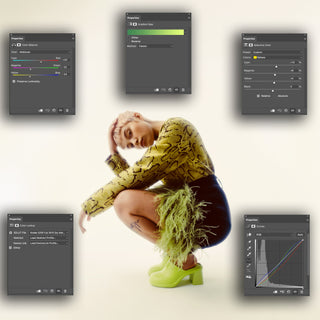
Speed Up Post Production
With the click of a button, you can jump from one color grade to another and customize them all from one intuitive interface without needing multiple menus or sliders. Get ready for a massive drop in turnaround time and budget spending.

Explore Your Image's Full Potential
Sometimes the most challenging part of color grading is knowing where to start. Infinite Color pulls from decades of experience in color grading to offer unlimited looks to help you identify what you or your clients prefer the most.
Here's What Other Photographers are Saying About Infinite Color:
Let customers speak for us
Want to Learn More?
Before and After Gallery













Looking for In-Depth Tutorials?
To learn more about using our tools, visit our education page.
See What Our Community is Creating!
Our close-knit community is incredibly talented, and we are so inspired by the work they create with our tools. Be sure to check out the full gallery of featured artists by clicking the button below!

